StarHub Transactions That a Third Party Can Do on Your Behalf
Travelling or busy? You can authorise a third-party to handle your StarHub transactions—with the right LOAs and transfer forms.
Are you overseas, caught up with work, or simply unavailable to handle a StarHub transaction yourself?
Well, worry not because some service requests—like changing your mobile number—can actually be done by an authorised third-party on your behalf.
Of course, they’ll still need to show up with the right paperwork. Here’s a full list of transactions where we allow third-parties to help out, as well as the mandatory requirements and documents you’ll need.
Type of Transaction |
Requirements |
Request for change of service number (Digital Voice Home, mobile number) |
|
Downgrade of plan/Value Added Service/Channels with surcharge/Promotional ETC |
|
Recontract of Services |
|
Transfer of Ownership |
Mobile
Broadband, TV, HomeHub, and
|
Terminate with/without a contract |
|
Replacement of SIM card |
|
Full Mobile Number Portability |
|
Request for Refund |
|
Receive/Collect Handset |
|
📃What You Need for Third-Party Authorisation
1. Letter of Authorisation (LOA)
A physical, signed Letter of Authorisation is mandatory for all third-party transactions. Here’s a sample that you can refer to.
👉 Sample Letter of Authorisation Template
Am I allowed to draft and print my own Letter of Authorisation?
Yes, you can, but your drafted LOA must include the following details:
- Service and the type of transaction registered subscriber is authorising the third-party individual to perform on their behalf.
- Name and NRIC/FIN/Passport number of both the registered subscriber and the authorised individual.
- Signature of the registered subscriber for the LOA provided via letter. Thumbprints are not accepted.
2. Transfer of Ownership (TRO) Form
Customers planning to transfer control of certain StarHub services will require a signed Transfer of Ownership (TRO) form. Unlike a LOA, you can’t draft your own version, so we've linked you the form you can use for TV and Broadband services below.
As for transfers involving a Mobile Plan, do note that the TRO will be done directly in-store as our staff will need to physically verify the transferee’s identification documents.
👉 Transfer of StarHub TV/Broadband Service Application Form
3. Personal Identification
NRIC, FIN, or Passport.
Do take note that some transactions will require physical verification of the original documents, and our staff may refuse to proceed if the authorised third-party does not have the necessary paperwork on hand. Please refer to the table provided above for the exact documentation needed for each type of transaction.
To beat the queue, you can now book an appointment at selected StarHub Shops for your next visit.
The information in this article is valid as of 11 April 2025.
Related Articles
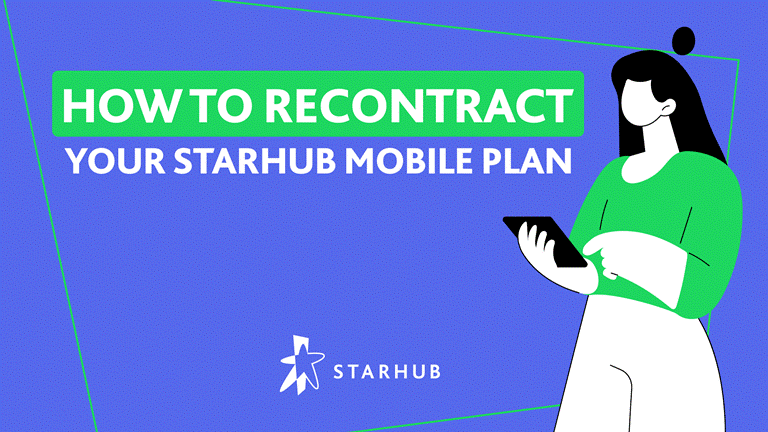
How to Recontract Your StarHub Mobile Plan: Step-by-Step Guide


StarHub eAppointments: Book Now & Skip the Wait



 Back
Back
