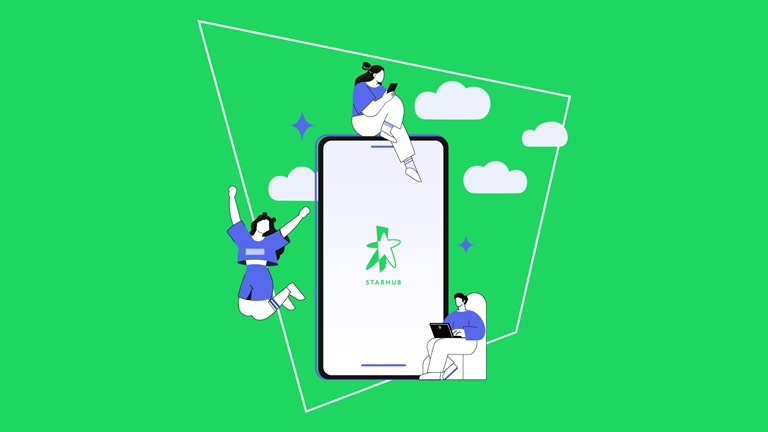How Much Data Do Apps Like TikTok, YouTube & Instagram Use?
Discover how much mobile data popular apps like Instagram, YouTube, and TikTok use, and learn simple tips to manage your data usage effectively.
Mobile apps are an essential part of our daily lives, but like a leaky tap, they can quickly drain your mobile data if you're not cautious. To avoid surprise charges on your phone bill, it’s important to understand how much data you're using across these apps—whether you're scrolling through social media, streaming videos, or making video calls with loved ones.
In this article, we’ll break down how much data some of our favourite mobile apps, like Instagram, YouTube, and TikTok, actually use. We’ll also provide some quick tips to help you manage your data more effectively, so let’s jump right in.
How Is Mobile Data Measured?
Mobile data is conventionally measured in megabytes (MB) and gigabytes (GB), with 1 GB equalling 1,024 MB.
While you don't need to memorize this conversion, it’s helpful to understand that the apps you use—and what you do on them—greatly affect your data consumption. In general, apps that involve high-quality images, videos, or audio consume more data. For instance, watching a YouTube video will use much more data than sending an emoji on WhatsApp.
Additionally, some apps do continue to run in the background, syncing or refreshing their content in real-time, or feature auto-play for videos. These are the silent data killers that can leave you wondering where all your mobile data went—which is why it’s important for us to understand how much our favourite apps use.
How Much Data Do Our Favourite Apps Use?
With the vast range of apps available today, we can dive into a world of entertainment basically anytime. However, the nature of each app means some of them will end up using significantly more data than others. Let’s take a closer look at some of the most popular apps to see how they measure up in data consumption.
Note: All stats provided are approximates. Exact in-app data usage and consumption will vary depending on individual use. All image and icon rights go to their respective owners.
How Much Data Does Instagram Use?
Usage
~ 400-600 MB per hour
Instagram uses approximately 400-600 MB
per hour if you’re just casually browsing
through content, likeyour friends’ #OOTD
posts.
However, if you're watching Instagram Stories
or Reels, you can expect the data usage to be
higher, possibly approaching the figures for this
other popular social media app below.
How Much Data Does TikTok Use?
TikTok
Data Usage
~ 840 MB - 1 GB per hour
On average, TikTok consumes around 4 MB
of mobile data for your average 15-second clip.
In other words, it will chow through between
840 MB and 1 GB per hour.
Voracious? Certainly. But it's not surprising.
After all, videos naturally consume more mobile
data than audio or still images, and TikTok is
fundamentally a short-form video app. With that
in mind, it's no wonder why it's one of the bigger
eaters among social media platforms.
How Much Data Does Spotify Use?
Spotify
Data Usage
Standard Quality (96 kbps): ~ 40 MB per hour
High Quality (160 kbps): ~ 150 MB per hour
Spotify is relatively light on data usage
compared to the video-centric streaming apps
below, which is fantastic because many of us
love listening to our favourite tracks on our
daily commute.
Numerically, streaming music in standard
quality uses about 40 MB per hour, while
higher-quality audio can bump up that number
to around 150 MB per hour. Frequent listeners
can consider downloading playlists or using
Spotify's data-saver mode to conserve data.
How Much Data Does YouTube Use?
YouTube
Data Usage
Standard Definition (SD): ~360 MB per hour
High Definition (HD, 720p): ~720 MB per hour
Full HD (1080p): ~1.5 GB per hour
Ultra HD (4K): ~3 GB per hour
Like other streaming services, YouTube’s data
consumption varies greatly depending on video
quality, and it can quickly add up, especially if
auto-play is turned on. Streaming in standard
definition (SD) uses roughly 360 MB per hour,
while high definition (720p) consumes 720 MB.
Full HD (1080p) jumps to 1.5 GB per hour, and
Ultra HD (4K) uses around 3 GB per hour.
How Much Data Does Netflix Use?
Netflix
Data Usage
Standard Definition (SD): ~1 GB per hour
High Definition (HD, 720p): ~3 GB per hour
Ultra HD (4K): ~7 GB per hour
Netflix is an extremely data-intensive app,
using around 1 GB per hour in standard
definition, 3 GB per hour in high definition
(HD), and a hefty 7 GB per hour in ultra-high
definition (4K).
With such figures, it’s no surprise that Netflix
tops the list of data-consuming apps, especially
when streaming blockbuster movies or
binge-worthy TV series.
How Much Data Does Google Maps Use?
Google Maps
Data Usage
~5 MB per hour
Google Maps is a staple for navigation, but did
you know it only uses around 5 MB per hour?
Already, that sounds pretty efficient, but using
features like Street View or downloading maps
will certainly push this number higher.
How Much Data Does WhatsApp Use?
Data Usage
Voice: ~18-30 MB per hour
On the communication front, WhatsApp is
lightweight for messages, but voice calls use
around 18-30 MB per hour. Naturally, video
calls on the platform would consume even
more than that. So, if you usually need to
make long video calls (for both work and
personal reasons), make sure to keep an eye
on your data.
How Much Data Does Zoom Use?
Zoom
Data Usage
Video: ~500 MB per hour
HD Video: ~2.5 GB per hour
Speaking of video calls, when it comes to
video conferencing apps like Zoom, data
usage jumps significantly. Case in point, a
standard one-on-one video call can consume
over 500 MB per hour, while HD video
conferences (if you need those) can consume
up to 2.5 GB per hour.
4 Practical Tips to Reduce Mobile Data Usage
Now that we've seen how much data our favourite apps consume, let’s look at how to manage your data more effectively. Here are four simple ways to control mobile data usage:
1. Lower the quality of videos and images
Most streaming platforms allow you to reduce data usage by lowering video or image quality. For example, YouTube and Netflix let you set a lower resolution, which helps you save data. While the visuals may not be as sharp in SD compared to UHD, this change can significantly help if you're close to your data limit. YouTube also has a “Limit Mobile Data Usage” feature that automatically scales down video quality.
2. Disable auto-play for in-app videos
Auto-play features, particularly in apps like YouTube, can consume data quickly, especially if videos continue playing while you’re away from your phone. Turning off auto-play in your settings helps prevent the app from using unnecessary data.
3. Connect to Wi-Fi when possible
The easiest way to conserve mobile data is by not using it at all—rely on Wi-Fi instead. Streaming or downloading content, whether it’s videos, music, or updates, over Wi-Fi can save a significant amount of data. Apps like Spotify and Apple Music allow you to download playlists for offline listening, helping you enjoy your content without tapping into your mobile data.
4. Monitor which apps are using the most data
Both iOS and Android smartphones come with built-in data management tools that show how much data each app consumes. You can also see how much they’ve used, and even set data limits to ensure you don't exceed your plan. If certain apps are consuming more data than expected, consider restricting their background data usage.
How Do I Check How Much Data I Have with StarHub?
If you’re a StarHub customer and need to check your remaining data for that cycle, it’s easy to do so through the StarHub App. Simply log in with your Hub iD and navigate to the “Mobile” tab on the main menu.
For further assistance, you can always check out our FAQs for more details.
Upgrade to StarHub Mobile Plans for more data!
Ultimately, small adjustments—like turning off auto-play videos, lowering video quality, or using Wi-Fi—can help you control your data usage. With the right strategies, you can stay connected while keeping your data in check.
However, if you find that your current mobile plan doesn’t meet your needs, consider upgrading to a StarHub plan with more data. Whether you’re considering a no-contract SIM only Star Plan or a 2-Year Device Plan, we’ve got the perfect option to ensure you can video call, stream, or browse to your heart’s content—there’s no need to worry about running out!
This article was originally published on 26 September 2024.


 Back
Back