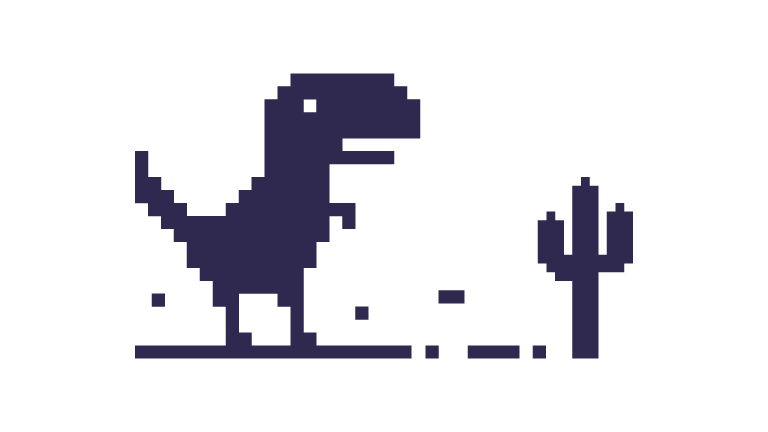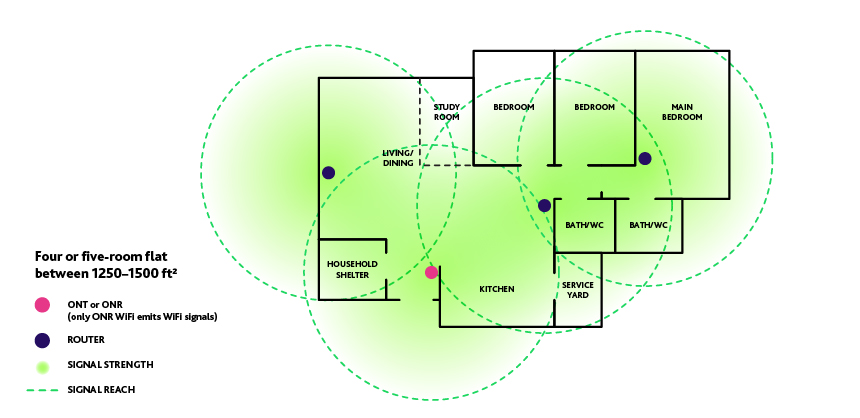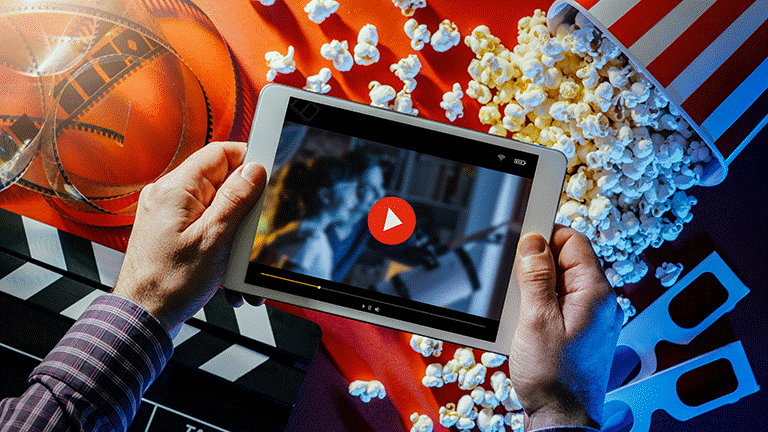Home WiFi Tips: Turn Dead Zones into Full Bars
If your WiFi keeps disconnecting and you need quick, effective advice, look no further!
Struggling with sluggish internet speeds or frustrating “dead zones” at home? Wondering why your WiFi keeps disconnecting all of a sudden?
Well, you're not alone. In today's digital landscape, a reliable and high-speed WiFi connection is no longer a luxury, it's a necessity. Whether you're battling slow internet speeds or frustrating signal drops, achieving optimal WiFi performance can feel like a constant struggle.
But fear not! In this one-stop guide, we'll cover a bunch of practical tips you can use to get your home WiFi working right. From optimising your router placement to troubleshooting common tech issues and managing connected devices, it’s time to say goodbye to poor connectivity.
Internet Speed or WiFi Coverage?
Before we dive into solutions, it's crucial we know what the problem is. To do that, we first need to distinguish between internet speed and WiFi coverage.
Internet speed, which you’ll commonly see measured in Mbps (megabits per second), refers to the data transfer rate delivered by your internet service provider (ISP). Meanwhile, WiFi coverage indicates the overall signal strength and range of your home network. In other words, the former shows “how fast” your signal is, while the latter is about “how far” it can go.
Then, you’ll want to identify the root cause of your connectivity woes. However, since there are many more factors affecting coverage than Internet speeds, your connectivity issues are likely caused by poor router placement or a “dead zone” rather than a slow connection.
Nevertheless, it'll help to first get a ballpark figure of your day-to-day broadband speeds for comparison. All you’ll have to do is conduct an Internet speed test, like this one from Ookla (below).
This should take under a minute to complete, so once you’ve patched up the holes in your WiFi coverage based on our tips below, you can run the test again to see if you actually need to upgrade your subscription.
Fixing your WiFi right now
However, if you just need a quick fix for your WiFi, here are five you can try out that are both simple and won’t cost you a cent. If they work, that’s great - you’ll be back to enjoying strong WiFi connections (and your evenings) in a jiffy!
1. Place your router in an open location away from obstructions for a stronger signal.
2. Disconnect unused or inactive devices hogging your bandwidth.
3. Reboot your router regularly and check for firmware updates.
4. Try switching to another wireless band for a potential speed boost.
5. Check your network security for unauthorized devices.
What affects your home WiFi?
But what exactly determines whether your WiFi connection is butter-smooth or frighteningly choppy? And, more importantly, how do you go about solving the latter situation? Here are the most important aspects you’ll want to keep in mind, plus recommendations too!
Router Placement and Coverage
The location of your router plays a big part in its capacity to transmit signals, so placing it in an open, central location at home with the antennae pointed up is a step in the right direction. Avoid obstacles like walls and furniture where possible and consider adding several Mesh units if you need extended coverage or to eliminate “dead zones”.
- WiFi Tip #1: Keep your router to an open, elevated, and unobstructed location in your home to aid connectivity.
Ideally, you’ll want to position your router away from physical obstructions, reflective materials, and certain wireless devices.
For example, cordless phones and microwaves operate on the same frequency as your WiFi, which can lead to signal interference. Similarly, glass and mirrors reflect router signals that then potentially clash with the original. These obstructions, along with walls and furniture, can heavily disrupt WiFi connectivity.
- WiFi Tip #2: Make sure your router’s antennae are pointing upwards for maximum coverage.
If your router comes with a set of antennae, do point them upwards for optimal coverage, though you’ll want to avoid stacking objects on or around the top surface of your router in general. This helps to ensure that the WiFi signals emitted from your router reach the widest possible area in your home, and it is partly why they generally work best when placed in the living room.
- WiFi Tip #3: WiFi signal strength weakens with distance. Bring devices closer to the router or integrate Mesh technology to expand coverage and eliminate “dead zones”.
Ever wondered why your devices occasionally disconnect from the network when you wander into certain areas at home? These are what we refer to as “dead zones”, and they’re an extremely common issue, especially in larger or multi-storey homes.
Specifically, these come about because the distance between your devices and the router greatly affects connectivity, and the further away you are, the weaker the WiFi signal tends to be.
Traditionally, WiFi repeaters and extenders would be used to fix the problem, especially if it isn’t realistic to bring your device closer to the router. However, Mesh technology is more prominent nowadays, and you can set up several units strategically to address these areas instead. On top of extending your router signals, these units also help to efficiently route wireless traffic, eliminating dead zones and ensuring consistent WiFi coverage across your entire living space.
Network and Device Management
When there are too many connected devices or bandwidth-intensive activities happening on the network, the immense digital load on your router causes connected devices to suffer reduced transmission speeds and delays – with the latter being what we refer to as lag.
Thus, knowing how to manage these efficiently, such as by rescheduling downloads, setting up Ethernet connections, or reallocating devices to other wireless bands - these can all help to clear up your wireless highways. In addition, it’s also crucial to keep your router firmware up to date and conduct regular reboots. This will help ensure your network and all connected devices are safeguarded from cyber threats, while also tidying up minor technical glitches that might impact connectivity.
- WiFi Tip #4: Reducing the number of connected devices on your network can minimise congestion. Disconnect unused devices or reallocate them to another wireless band.
Now, one of the most common scenarios where this happens is when there are too many devices vying for bandwidth simultaneously. Disconnecting unused or inactive devices from the network will help reduce the strain on your router, ensuring smoother, faster connections for everything else.
Alternatively, you could consider reallocating less data-hungry devices to a slower channel - usually 2.4GHz for today’s dual band routers - while more crucial devices utilise the faster 5GHz or 6GHz bands. This will ensure that all of them remain connected, while also maximising speed and freeing up bandwidth for devices you rely on more often.
- WiFi Tip #5: Reduce or reschedule bandwidth-intensive tasks to improve connectivity. Alternatively, connect to other available wireless bands to reduce congestion during that time.
Bandwidth-intensive tasks like video streaming and large file downloads naturally consume a lot of data, affecting the connectivity of other devices on the network. This is why you tend to see your connection speeds slow down when someone else at home is gaming or streaming content at the same time.
Naturally, the easiest fix to reduce congestion here is to avoid carrying out many such activities simultaneously. Alternatively, you can also choose to connect devices to another, less congested wireless band, or reschedule tasks (like system updates and downloads) to be carried out during off-peak hours. These should bump up your connectivity and are usually accessible through your router’s device options.
- WiFi Tip #6: Carry out regular reboots to clear minor technical glitches and ensure that the latest router firmware is installed. This helps to optimise performance and network security.
Having outdated firmware on your router can leave you vulnerable to certain cyber threats and even impact performance. Therefore, homeowners should always check to ensure that the latest security patches and firmware updates are installed.
Additionally, regular reboots are highly advised. Known formally as “power cycling”, restarting your router helps to trigger any outstanding firmware updates and can even clear temporary glitches that might prevent the router from working properly.
Internet Service Providers (ISPs) and Broadband Plans
So, what happens if you’ve done everything right, and yet your WiFi still lurches along slower than a snail? In such cases, it’s possible that your existing broadband subscription simply isn’t sufficient to accommodate the digital needs of your entire household.
As a result, you might want to consider picking up a more substantial broadband plan, and you’ll have the opportunity to get a new router at the same time. Faulty or outdated router models (much less smart devices) aren’t well-equipped to accommodate newer wireless technologies, and if your ISP is already running on superior network architecture, that’s one less thing to worry about.
- WiFi Tip #7: Larger or multi-storey homes usually require more substantial broadband plans. Also, consider upgrading if you need increased bandwidth for work and play.
For example, it’s common to see multi-storey homes needing improved bandwidth to cover everyone’s devices. This is not just because the real estate is larger, but because your WiFi signals have to pass through more walls and obstacles, all of which can weaken signal strength and degrade performance. In addition, you might want to pair your new plan with some Ethernet connections – these can help to further reduce the wireless load.
Meanwhile, upgrading your subscription is also on the table if you’re really passionate about gaming and streaming, or if you frequently work with large files. In such cases, bringing in Mesh tech might not be enough – and you’ll want to look at heavy-duty options like our WiFi 7-ready UltraSpeed 10Gbps plan.
- WiFi Tip #8: Newer routers are built to support more recent wireless architecture. Consider upgrading if you’ve been using the same router for a few years.
Since we’re on the topic of broadband plans, there’s also a chance that your router is what needs an upgrade.
If you’re still getting by with an older router, it probably isn’t well-equipped to support newer wireless standards, like WiFi 7. This potentially translates to subpar connectivity even though you might already have a super-swift broadband plan.
Fortunately, you’ll usually receive a brand-new router when you pick up a new subscription, and since you’re here, why not check out our list of available routers?
- WiFi Tip #9: Having superior ISP infrastructure means fewer back-end reasons for bad connectivity.
Beyond the network subscription itself, your ISP’s inherent infrastructure also contributes to the speed and connectivity you enjoy at home. Many ISPs are quickly transitioning or have already transitioned to high-performance XGS-PON network architectures, like StarHub’s UltraSpeed network.
In short, these enhancements remove one more potential obstacle from the home WiFi equation. After all, a stronger back-end architecture translates to fewer potential issues, and that means better WiFi speeds and connectivity for you and your loved ones!
Enjoy speedier, stronger Home WiFi!
It’s been a long ride, but thanks for joining us all the way!
However, do note that this list is far from exhaustive. There are certainly many other reasons, technical or otherwise why your home WiFi connection isn’t performing as expected. More information can be found on our FAQ page as well, so make sure to check it out if you need some extra help.
Nevertheless, we hope these tips and fixes will serve you well. Here’s to better days and stronger WiFi connections ahead!


 Back
Back