Tech Made Simple
Explore practical how-to articles, mobile tips, tech hacks, and product reviews designed to make your digital life easier. From managing broadband and mobile plans to keeping your family safe online, get the answers you need - all in one hub.
+ Filter Articles
Broadband
Entertainment
Gaming
Lifestyle
Mobile Devices
Mobile Plans
Premier League
Protection & Security
Support
Travel & Roaming

Compare iPhone: iPhone 17 vs. Air vs. 17 Pro vs. 17 Pro Max
Compare iPhone models with our in-depth iPhone 17 guide. See specs, cameras, battery, prices & find out what is the latest iPhone in 2025.

3Gbps Broadband: Your Internet Just Got Faster
Wondering how fast 3Gbps broadband is? We break down its speed and benefits for gamers, streamers, and large households.

What is WiFi? Frequency Bands, Wireless Standards & More
What is WiFi, and how does it work? Learn about frequency bands, security, and tips to improve speed and coverage for a seamless home network.

Staying Connected Abroad: What is Data Roaming & How Does it Work?
Data roaming allows you to use your mobile device's data services when you're outside your home network's coverage area.
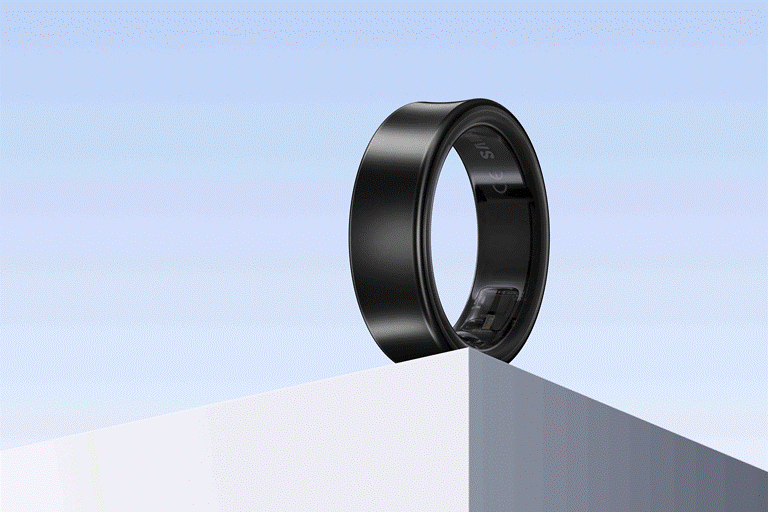
Samsung Galaxy Ring: What It Is & Where to Buy
Discover everything about the Samsung Galaxy Ring—its features, benefits, and where to buy it. Find out if this cutting-edge smart ring is right for you!

ONR vs ONT: Comparing Optical Network Routers & Terminals
An ONT is a device that connects your home to the internet through fibre optics, while an ONR manages and directs internet traffic within your home.

Modem vs. Router: What's the Difference?
A modem connects you to the internet while a router manages your home network. Learn the difference, how to connect them and the types of routers you might need.

How to Spot, Report & Prevent Scam Calls
Stay safe from scam calls in Singapore! Learn how to recognise and report them using the ScamShield app.





